WLAN Professional's Portable Toolkit
By CWNP On 04/20/2009 - 10 Comments Based on an Apple iPod Touch!
OK, before you ‘freak’ and think that I’ve lost my mind… just hold on a minute and read the rest of the article. This is the smallest, lightest, and ‘funnest’ WLAN test kit out there.
For doing a lot of smaller, quicker WLAN troubleshooting, this is a suitable solution. In addition, you get all the benefits of having an Apple iPod – with music, podcasts, videos, and games available as well as the Network Troubleshooting Tools!
I picked up an Apple iPod Touch (I always want to call it an iTouch) – at the local Costco, sync'd it to my laptop's iTunes and had a working troubleshooting and support tool within mere minutes.  In addition to the WLAN and Network tools, I use this as an 'end-point' to test VoIP calls when doing AirMagnet VoFi Surveys. With an attached headset with microphone this makes an excellent VoFi Phone as well. (both for standard SIP as well as SKYPE calls)
In addition to the WLAN and Network tools, I use this as an 'end-point' to test VoIP calls when doing AirMagnet VoFi Surveys. With an attached headset with microphone this makes an excellent VoFi Phone as well. (both for standard SIP as well as SKYPE calls)
So what more could you ask for in a small light-weight device?
- WLAN troubleshooting
- Network Troubleshooting
- VoIP over WLAN Calls
- File sharing over WiFi
- Repository of Technical PDFs, White Papers, Docs
- Music, Podcasts, Videos & Games
- And it can easily be charged by any USB port!
Here is the parts that I use for this kit
- Apple iPod Touch - 8GB $214
- Stereo Headset with Mic $9
- Free SIP Service $0
- Apple iTunes $0
- WiFiFoFum $3
- WiFiTrack $1
- Network Utility $1
- iNetInfo $2
- Bytes $1
- GPS Utility $1
- Network Ping $4
- iNet $2
- Skype $0
- SIP Phone $7
- AirSharing $5
- WiFi Sharing $6
Total Outlay $256
You can easily go up to a 32GB device - just add a bit more money. With the extra space you could hold lots of PDFs (support documents) or Movies if you are so inclined.
Here's some photos and specs on the little guy - cute, lightweight, small and yet powerful and FUN! 

Below is a list of the Apps I use on my iPhone/iPod Touch to help me work on Wireless LANs.
WiFiFoFum a quick easy way to see the local WLANs with channel, signal strength and security. It also has one of those 'weird' radar views - totally useless, it has no actual info on direction, only simple RSSI.![]()
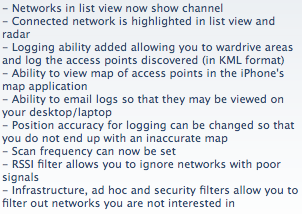

WiFiTrack Lists local WLANs by Open vs Locked. Includes Signal, Channel, and type of encryption, ie. WPA2/Radius... Clicking on an AP will also give you the MAC address and if the AP is broadcasting SSID. This one also allows you to connect to a new AP directly from the App.![]()
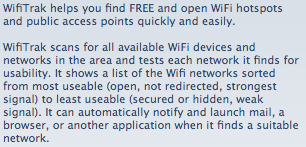

Network Utility This is not a WiFi specific tool, but it does allow you to Ping, Scan IP Ports, GeoIP Lookup, Whois Query. In addition, you can use it to find your Internal and External IP Addresses.![]()
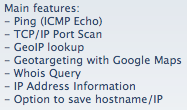

iNetInfo A quick way to see your IP Address, Hostname, MAC, Default Gateway, DNS. ![]()
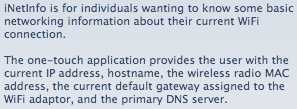
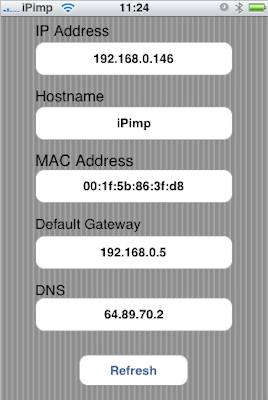 Network Ping A 'super-ping' that can not only do simple Ping tests, but ping-sweep a subnet, traceroute and Telnet.
Network Ping A 'super-ping' that can not only do simple Ping tests, but ping-sweep a subnet, traceroute and Telnet.![]()

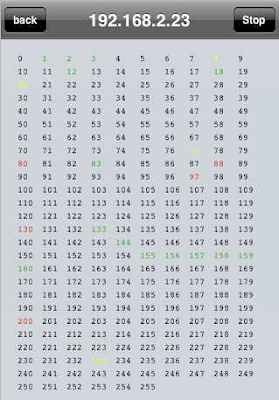
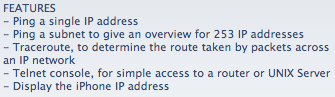
iNet A network scanner that can give you quick simple information on your network, including Bonjour services and devices. It also has a great deal of detail for individual devices on your subnet.This one will scan your local subnet and report on all the devices it can 'see'. Not just the APs, but all the clients on your subnet. Clicking on a seen device give you it's IP, MAC, OUI and if it answers a PING. You can then do a scan for supported services on that specific device. Kind of fun to use to see what is OPEN around you.![]()
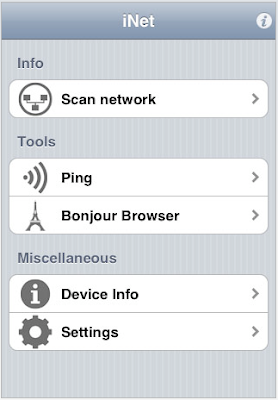

Bytes A binary calculator with a great set of tools for doing a variety of binary and bit-level manipulation on top of Unit conversion and a quick reference for 2 to the x power results.![]()
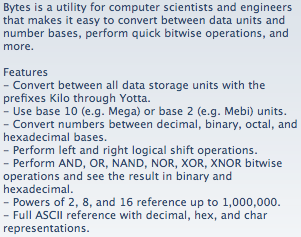

GPS Utility I use this tool to convert Lat/Long specs from Minutes/Seconds to decimal. (AirMagnet Survey using an outdoor GPS survey needs decimal, and most mapping software uses minutes/seconds)![]()

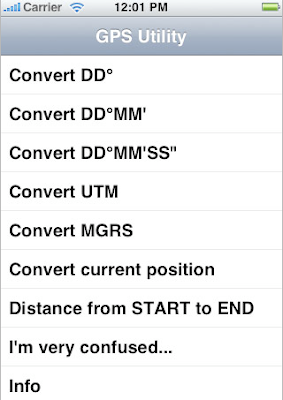
Skype - Yes, just like your big computer, your little iPod Touch/iPhone can now run Skype via a WiFi connection. Voice calls, Chats, etc. - available from your small WLAN Troubleshooting device! ![]()
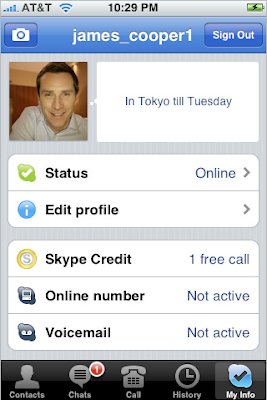

SIP Phone I use this tool to keep a live SIP call going while doing an AirMagnet VoFi Survey. It is also a great little test tool for connecting and tracking VoFi calls when doing troubleshooting of LANs. As your iPod Touch/iPhone roams, the calls can attempt to stay connected, and with your network packet analyzer you can track these packets to help in your troubleshooting issues.![]()

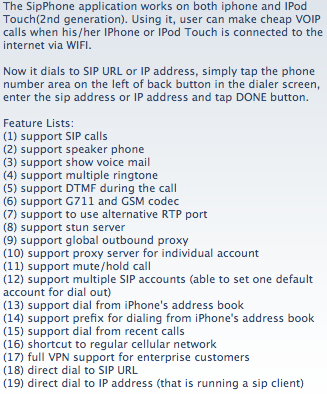 AirSharing I use this tool 'host' a file sharing session. I can share saved/archived documents on the iPod Touch/iPhone to share with clients, contacts, students, etc. Support documents are great to have available in an instant.Connects with Mac, Windows, Linux or just any Browser.
AirSharing I use this tool 'host' a file sharing session. I can share saved/archived documents on the iPod Touch/iPhone to share with clients, contacts, students, etc. Support documents are great to have available in an instant.Connects with Mac, Windows, Linux or just any Browser.![]()
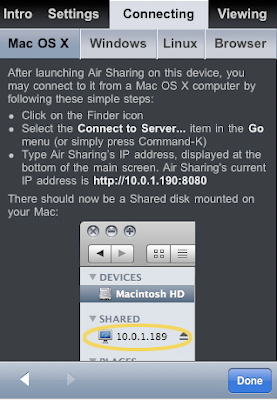

WiFi File Sharing Like the above tool, this software lets me share files, maintain a locally accessable archive of technical documents, and have it all easily shared via WiFi to any browser. This also lets me view PDF, Excel, Word, PowerPoint, etc. directly on the iPod Touch/iPhone.![]()

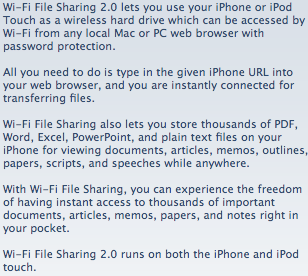
Anyone else find some other useful App to add to my iPhone?
What's Your Favorite App?
Please comment, I'm always looking for better tools!
Blog Disclaimer: The opinions expressed within these blog posts are solely the author’s and do not reflect the opinions and beliefs of the Certitrek, CWNP or its affiliates.




0 Responses to WLAN Professional's Portable Toolkit
Subscribe by EmailThere are no comments yet.
<< prev - comments page 1 of 1 - next >>
Leave a Reply
Please login or sign-up to add your comment.