Metageek: Company and Product Review
By CWNP On 05/23/2011 - 21 Comments
Recent months have heightened my respect for Metageek. The company story, the people, and their products are all incredible. I’ll talk about each, in turn, in this article.
The Company Story
I learned about Metageek’s company story at Wireless Tech Field Day a few months ago. The short story is that Ryan Woodings (chief geek) was a software guy working with Bluetooth mouse dongles. He discovered an RF interference problem with the mouse and needed to troubleshoot it. By hacking the software, he turned the Bluetooth dongle into a very basic spectrum analyzer. After realizing what data he could collect with the hardware, he developed the diagnostic tool a bit further, improved the end-user usefulness, and a small business was born. Several years and development cycles later and today we have one of the best (and certainly the most innovative) spectrum analyzers on the market for WLAN applications.
The company grew organically—never receiving VC funding—which makes me smile. :)
The People
I met Ryan Woodings (utility player) at Tech Field and instantly felt a sense of openness and comfort with them. Because they’re down to earth and unassuming, I have to resist the urge to start my emails to them with “Hey bro,” or something similarly informal. Their small business approach is refreshing; it fosters trust and accelerates business development (as evidenced by partnerships with Wireshark, CACE, Ekahau, Wildpackets, and more).
Looking in from the outside, you get the sense that they’re all a family. They have a Google-esque “20% time program” to encourage innovation and employee development. Oh, and they maintain their roadmap with Legos… yes, Legos. It’s hard not to like them.
The Products
I remember testing Metageek’s Wi -Spy product line a few years back and being underwhelmed. About a year ago, I reviewed the products again and noticed significant improvement, but still wasn’t too excited. It wasn’t until Tech Field Day that I saw their recent enhancements, made the appropriate comparisons, and found myself sufficiently excited. The product evolution over the last 3 years is phenomenal.
The Wi-Spy hardware is still an inexpensive narrowband receiver on a USB stick, but don’t let that fool you. The Metageek magic is all about software: making a simple receiver show you everything you need to know.
Their session (and offline conversations) at Tech Field Day made it obvious that they’re continually rethinking how to make the spectrum data intuitive and useful for end-users. In addition to improving interface aesthetics, major feature enhancements like time segment analysis and configurable duty cycle are evidence of their inventiveness.
Spectrum Density
If your spectrum analysis experience is with Cisco or AirMagnet software, you’ll notice some differences with Chanalyzer. One primary difference is the real-time FFT display. That is, Chanalyzer does not focus on the same ever-changing FFT shapes that can be used to identify transmitters. Chanalyzer offers the same display, but because Metageek uses a narrowband receiver, the real-time display is less useful for identifying a transmit signature. Instead, users should lean on the signal density display (cumulative colored plots of data points), which exposes transmitter signatures in a short amount of time, as shown below.
Correlating a density display with a waterfall plot is an effective method for device identification. In a recent Metageek blog, Trent expanded on this topic with some helpful observations about device ID with Chanalyzer.
Time Segment Analysis
Metageek’s recent introduction of “time segment analysis” on a waterfall display is one of my favorite spectrum analysis features; it’s brilliant. See the left navigation pane in the graphic below.
Time segment analysis is a visual reference of the measured frequency over a short or long period of time (configurable). Where other vendors give you a fixed short-term (usually around 2 or 3 minutes) waterfall graph, Metageek allows you to see the waterfall data from an entire capture, all at the same time. With time segment analysis, you can review the entire time span of the capture, or you can focus in on a small period of time and review that data in the main display. You might want to use this feature if you are reviewing a trace file to find an intermittent interference source. Instead of watching the whole capture, minute by slow minute, you can simply review the entire time segment all at once, looking for anything that stands out and drilling down as necessary. If you’re actively recording data, you can review a segment of data history while your recording continues to capture live data.
For example, in the graphic above, this file is almost an hour of recorded data. I could replay the whole capture and take up an hour of my day, or I could use the time segment analysis to scan for interesting trends or a specific interferer that may interrupt WLAN service. This is a huge time saver with special value if your organization only has one RF expert to troubleshoot spectrum issues or if you are frequently reviewing large spectrum trace files. If you notice in the graphic, I’ve zoomed in on a 2 minute time period in which a few narrowband transmitters showed up. I can identify and isolate the interference pretty quickly with time segment analysis. Also, if you look between the 2:40 and 2:50 time section of the left pane, an unusual burst of RF occurred around channel 3. Perhaps that is why my APs on channel 1 took a performance hit.
To get the full experience of time segment analysis, you really need to experience its flexibility first hand. If you already have a Wi-Spy, you can download a trial version of the Chanalyzer Pro software from Metageek’s site.
Duty Cycle
One of the hang-ups I previously had with Metageek was the lack of a duty cycle chart. Utilization is a key measurement in spectrum analysis, so the lack of duty cycle was notable. In recent updates, not only did Metageek give us duty cycle, but they also gave us a configurable duty cycle threshold. Three cheers for that!
The purpose of duty cycle is to answer the question “what percentage of time are RF transmissions above X amplitude.” With Metageek’s competitors, you get a fixed threshold, perhaps 90 dBm, perhaps 80 dBm, perhaps any amount of RF above the noise floor. They are all arbitrary thresholds, and the threshold varies for each product (and possibly for different software versions of the same product). The advantage of configurable thresholds is that you can answer different questions depending upon your spectrum analysis goals. If you’re doing a pre-deployment survey and just want to find interferers, set the threshold low (-90 dBm or so) so you don’t miss any potential problems. On the other hand, if you’re trying to determine how an interference source will impact a Wi-Fi device’s arbitration protocol, you can set the threshold a little higher to match 802.11 clear channel assessment behavior. The key here is that Metageek gives us control. Of course, if you’re going to manipulate these variables, you should know what you’re doing. :)
Wi-Spy and Chanalyzer
Some of the features I talked about above are unique to the professional version of Chanalyzer software. Metageek also offers Chanalyzer Lite, Chanalyzer (normal), and a unique product called Chanalyzer Lab, which lets you twist and turn all the analyzer knobs, a bit like a high-end analyzer. The Wi-Spy hardware comes in 900 MHz, 2.4 GHz only, or dual-band 2.4 and 5 GHz packages.
I’ll refer you to their products page to sort through the software and hardware differences: http://www.metageek.net/products/wi-spy/
The Price
Independent of cost, Metageek deserves a hearty pat on the back for their products; when you add price into the equation, Metageek becomes a standout. For less than $1k, you get their dual-band analyzer and pro software with features that aren’t available in competitive products that sell for twice (or more) the price. On the other end, you can buy the bare bones product for as low as $99. They have top-notch and personable support, and based on experience, we can only assume that the products will continue to improve. Their customer count is into the many tens of thousands, which can be largely attributed to affordability. It’s great to know that essential tools are still accessible to “the rest of us.”
The Future
At Interop this year, Metageek demonstrated remote spectrum analysis and playback on an iPad. Their Tech Field Day presentation included some discussion about making Wi-Spy a portable platform for remote troubleshooting, and I am excited to see how these ideas take shape in the coming months. Look for more coverage here as we review their new products.
Final Comments and Suggestions (FCS)
Metageek’s spectrum analysis products have the right features and are both user-friendly and affordable. They’ve taken huge steps in the past few years that put them right on the competitive edge of WLAN spectrum analysis. Their price is a prominent point of attraction, and any WLAN engineer should consider Metageek at the top of the list for spectrum analysis. I’m highly impressed with their unique feature enhancements and continued passion for affordable RF visibility.
Blog Disclaimer: The opinions expressed within these blog posts are solely the author’s and do not reflect the opinions and beliefs of the Certitrek, CWNP or its affiliates.




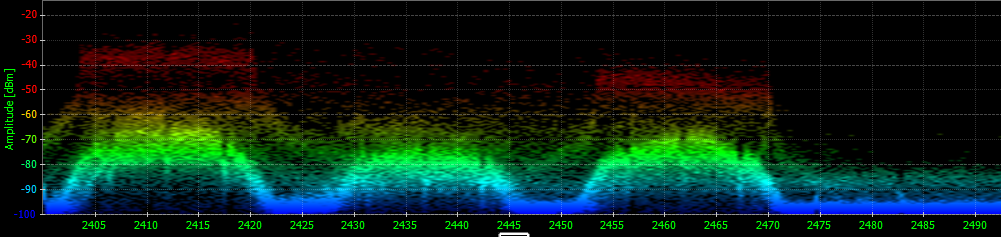
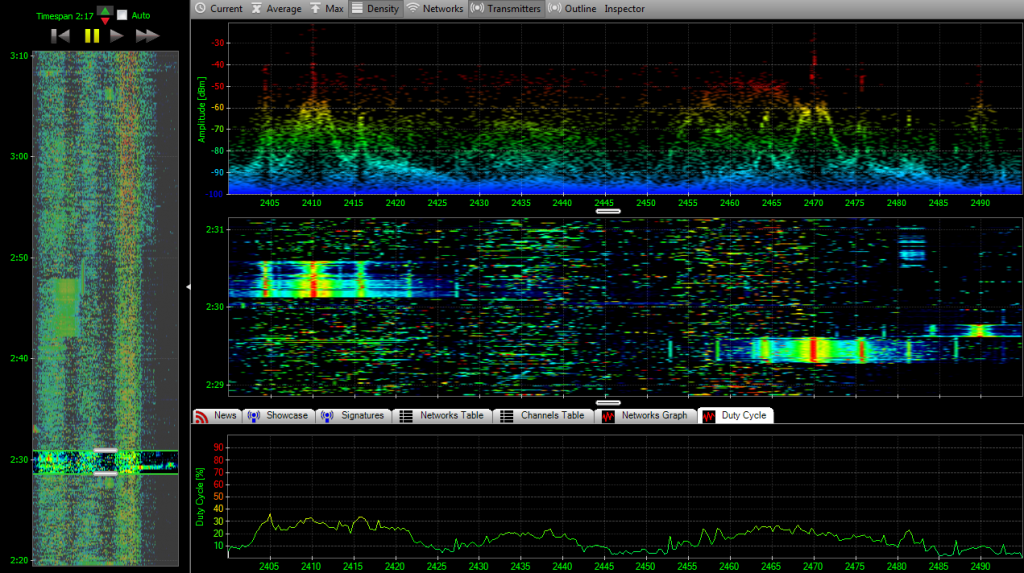
0 Responses to Metageek: Company and Product Review
Subscribe by EmailThere are no comments yet.
<< prev - comments page 1 of 1 - next >>
Leave a Reply
Please login or sign-up to add your comment.